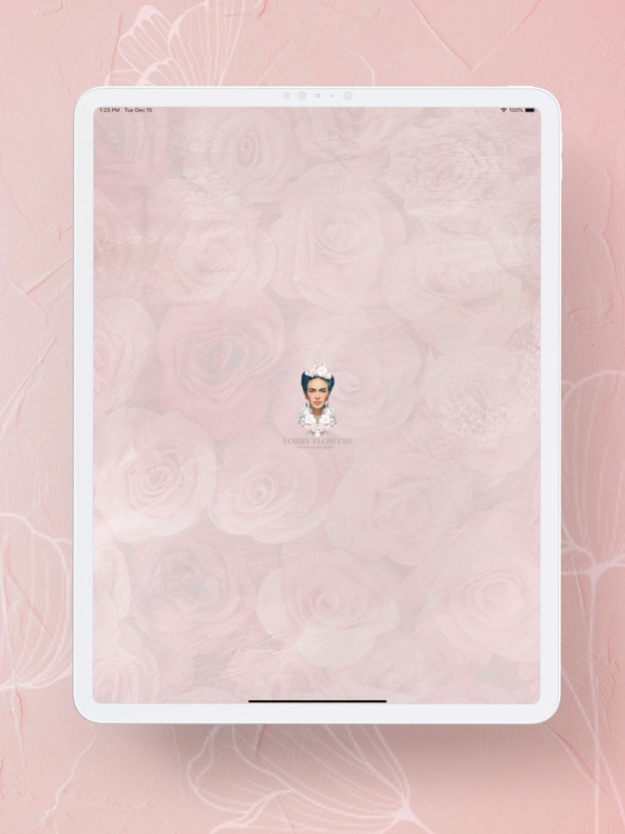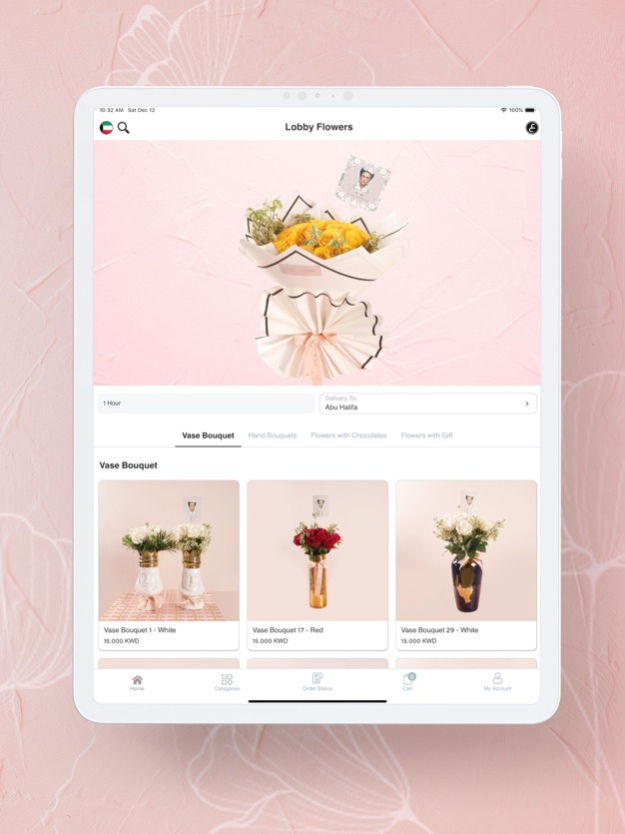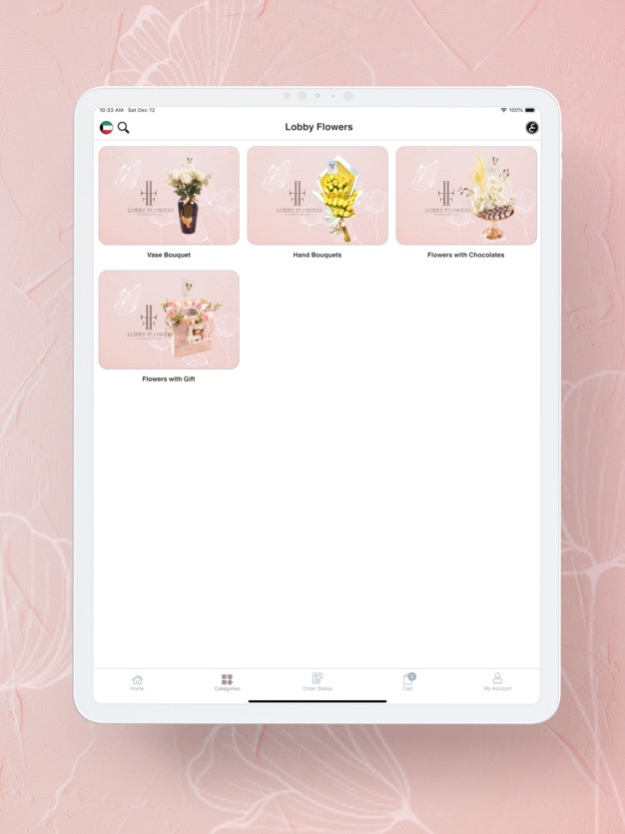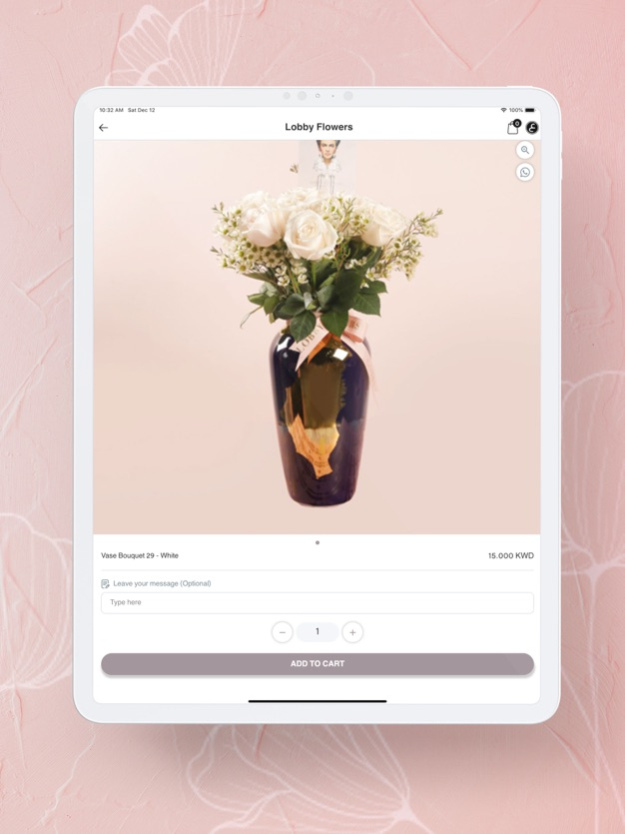Lobby Flowers 1.2
Continue to app
Free Version
Publisher Description
Decorate you moments with Lobby Flowers
زيّن لحظاتك المميزة مع Lobby Flowers
Lobby Flowers application is an application that allows you to look for the perfect roses and flowers that suits your occasion. Thanks to its neat design it won't be hard for you to look for what you need. It also give you multiple choices to collect your order wither ASAP delivery or by pickup due to a booked time.
Download the app and enjoy a life full of roses!
يسمح لك تطبيق Lobby Flowers الذكي في اختيار الزهور والورود التي تناسب مناسبتك المميزة. تِبعًا لتصميمه الأنيق لن تجد أي صعوبة في البحث عن مرادك. كما يوفر لك ميزة اختيار آلية تحصيل طلبك إما عبر التوصيل السريع أو الاستلام المباشر وفقًا لوقت محدد.
حمل التطبيق وتمتع بحياة تعج بالورود!
May 2, 2023
Version 1.2
- General Enhancements for Usability and Reliability.
About Lobby Flowers
Lobby Flowers is a free app for iOS published in the Personal Interest list of apps, part of Home & Hobby.
The company that develops Lobby Flowers is Mnasati Technology llc. The latest version released by its developer is 1.2.
To install Lobby Flowers on your iOS device, just click the green Continue To App button above to start the installation process. The app is listed on our website since 2023-05-02 and was downloaded 0 times. We have already checked if the download link is safe, however for your own protection we recommend that you scan the downloaded app with your antivirus. Your antivirus may detect the Lobby Flowers as malware if the download link is broken.
How to install Lobby Flowers on your iOS device:
- Click on the Continue To App button on our website. This will redirect you to the App Store.
- Once the Lobby Flowers is shown in the iTunes listing of your iOS device, you can start its download and installation. Tap on the GET button to the right of the app to start downloading it.
- If you are not logged-in the iOS appstore app, you'll be prompted for your your Apple ID and/or password.
- After Lobby Flowers is downloaded, you'll see an INSTALL button to the right. Tap on it to start the actual installation of the iOS app.
- Once installation is finished you can tap on the OPEN button to start it. Its icon will also be added to your device home screen.